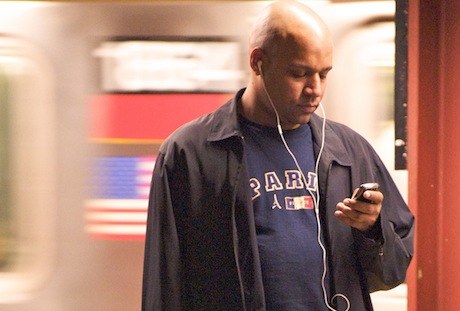The Email Marketing "D-Spot"
If your email marketing strategy doesn’t factor in mobile devices and your emails aren't mobile ready then your marketing communications are missing a fundamental trick.
Our research shows that 36% of all consumers are already reading marketing emails on a mobile device - and this rises to over half (55%) for 18-34 year olds. The way your emails look - and the volume and type of content within them - needs to evolve so that the content is as engaging on a mobile device as it is on a laptop or desktop computer. Finding the middle ground between both types of devices (the "D-Spot") is paramount - particularly with the rise of m-commerce.
One third of those who read emails on their mobiles say they do so to keep on top of what’s in their inbox. They scan them to decide if they should read them properly on their laptop or desktop computer. Furthermore, 35% say they do it to keep on top of their emails, hardly surprising considering the huge volume of personal, work and marketing messages consumers are bombarded with today.
So what should marketers do? To start with, evolving and paying more attention to your subject lines is paramount. The top reason (38%) for opening emails on a mobile device is that the subject line sounds interesting. Thus, the subject line, ‘from’ address and also the headline in the body of the email, plays an even more important role when viewed on a mobile. What we have learned through traditional email marketing still applies, but we need to be smart in how this translates to a mobile version of an email - fewer characters on a far more personal device.
If you get this right, consumers will act. Over two thirds of those reading mobile emails have acted on the information immediately; 42% have clicked through to a website and 30% claim to have made a purchase. Again 18-34 year olds are far more likely to act with 4 out of 5 doing so; 52% have clicked through to a website and 35% claim to have made a purchase.
It’s not just the younger demographic who are acting mobile on emails - one in ten of all those reading mobile emails have forwarded the email on to someone else but this jumps significantly to one in four people over 55 years of age. In fact people aged 55+ who read marketing emails on their mobile are more likely to have made a purchase using their mobile than people aged 35-55 (32% vs 24%), are more likely to have forwarded an email (24% vs 9%) and more likely to have clicked through to a website (40% vs 34%).
Thus, the timing of the email and the environment it may be read in must be taken into consideration, along with the massive implications for language and messaging for all ages.
How marketers create the right messages for a highly personal device, and how we want consumers to react to, and interact with, those messages is vitally important. Remember, fewer than one in three people reading mobile emails say they haven’t acted immediately on them and this drops to around one in five amongst 18-34 year olds.
The opportunity for marketers to address and benefit from the "D-Spot" is shown by the fact that one quarter of people find marketing emails too difficult to read on their mobiles. The top area of dissatisfaction is too much scrolling (42%), particularly amongst older consumers (a whopping 89%). Nearly 20% of those surveyed complain that links are not easy to use; 29% state that the layout of emails is wrong for their mobile device and 27% feel there is too much content. People aged 18-34 are more likely to be unhappy with layout and content.
From STEEL’s work with clients such as Debenhams, Betfair and TalkTalk on eCRM strategy - which includes evolving their email marketing strategies to appeal to these mobile email gatekeepers - we recommend the following steps for creating marketing emails that work on mobiles, laptops or desktop computers suggest the following:
1. The Basics
As most emails are still viewed via a laptop or desktop computer, marketers must focus on the ‘from’ address as well as using short powerful subject lines and engaging headlines - good starting points to find the “D-Spot” middle ground.
2. Simplify Your Emails
Reduce the number of categories, sub-headings, links and images.
3. Limit your Calls to Action & Make them Obvious
Employ a small number of obvious buttons instead of numerous links. Clickable areas should be no smaller than a fingertip (44x44 pixels).
4. Use a Clear, Methodical Hierarchy & Keep it Short
Create a clear headline, followed by secondary messaging with smaller tertiary content towards the bottom. Keep the length of the email as short as possible.
5. Capitalisation
Use capitals in titles to distinguish text and content areas.
6. Stick to one or two columns of content
If using more than one column centre the text in each column to maximise the visual space between them and improve legibility.
Photo (cc) Ed Yourdon